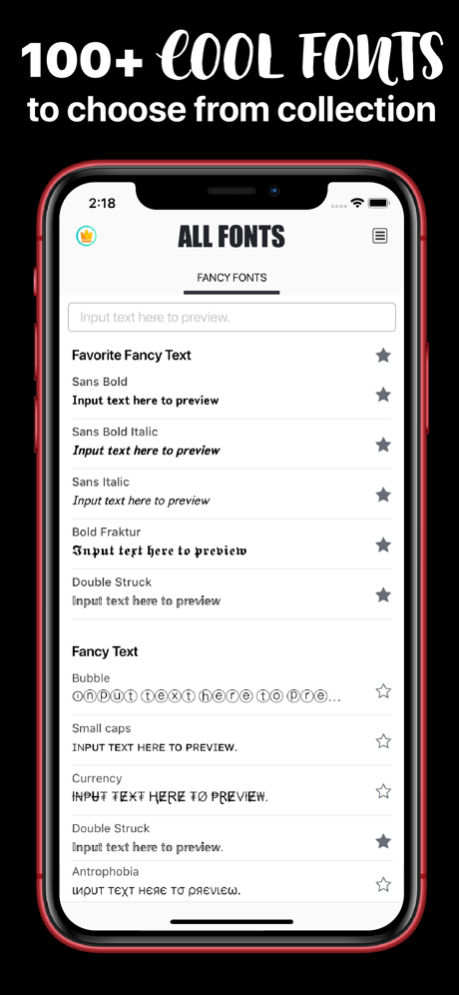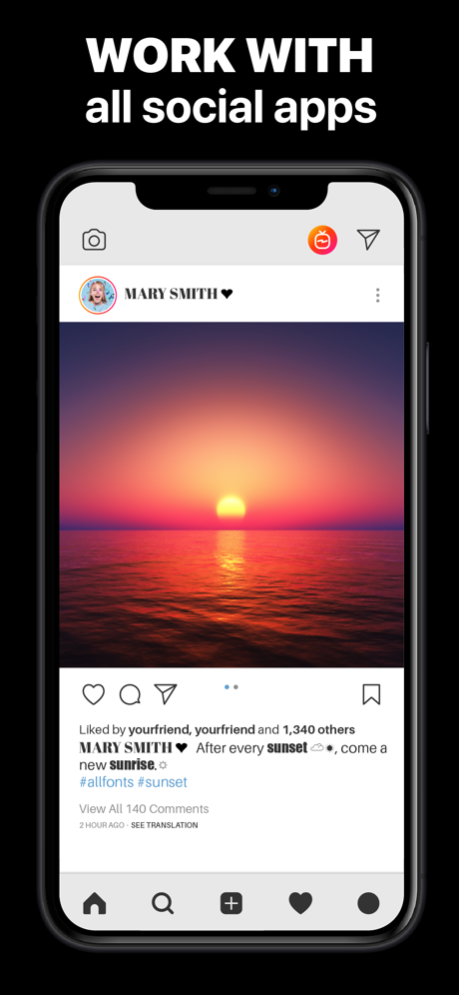All Fonts for iPhones 1.1
Continue to app
Free Version
Publisher Description
Make your Instagram posts and stories stand out with All Fonts & Keyboard Apps. Get more likes for your Facebook posts, and Wow!! Your friends with awesome Snapchat stories.
Amazing custom fonts collection on the App Store. About 100+ Awesome Fonts for iPhones and iPads!
That work in ALL APPS.
• Instagram,
• Snapchat,
• iMessage
• WhatsApp and all other texting apps.
Type directly into other apps or Copy and Paste from the All Fonts app without installing a new keyboard.
==== Features: ====
• 100+ unique fonts: bubble, small caps, Double Struck, Sans (regular, bold, italic), Serif (regular, bold, italic), and so much more!
• Type with awesome fonts directly into your other apps with All Fonts keyboard.
• (Or) Copy and Paste from the All Fonts app without installing a new keyboard.
• Unique Symbols and Facemojis.
Our Fonts Keyboard makes it extremely easy & fast to type in different fonts directly into other apps.
==== Perfect for: ====
• Messaging & Texting on iMessage, WhatsApp, and all other texting apps.
• Bios on Instagram and other social media apps
• Composing unique Snapchat stories & Facebook posts
Download Now & Enjoy Now!
***All Keyboard Symbols & Fonts will NEVER collect any personal information.***
==================================
▤▤▤ Get All Fonts & Keyboard VIP members. ▤▤▤
Upgrade to VIP version and get unlimited feature All Fonts & Keyboard. You get unlimited access to thousands of fancy fonts, symbols, and facemojis texts, the All Fonts & Keyboard app library.
▤▤▤ Become Premium Subscription : ▤▤▤
● A monthly subscription. $5.99
● Recurring Billing. Cancel Anytime.
● Subscription renewal
From that moment and further, subscription automatically renews unless auto-renew is turned off at least 24-hours before the end of the current period.
● Canceling subscription
You can turn off or cancel the auto-renew for the subscription whenever you want to through iTunes Account settings. Cancel must be done 24 hours before the end of a free trial or subscription period to avoid being charged. The cancellation will take effect the day after the last day of the current subscription period
● When your current trial/subscription period expires, you will be unsubscribed. The current active subscription period cannot be canceled. After your subscription expires, you will be downgraded to the free service. You will no longer be able to access all lock symbols, fancy font and facemojis text (marked with a lock symbol) and ads remover as VIP.
● Terms of Use: http://melonsoup.com/term-of-use/
● Privacy Policy : http://melonsoup.com/privacy-policy/
If you have any questions or comments, feel free to contact us at: support@melonsoup.com.
Jan 26, 2021
Version 1.1
We'd be thankful for your feedback and suggestions. Here's a new update just for you.
- Add new Text Emoticons - Bird, Sheep, and Deer.
- Add new Symbols - Greek & Coptic, Music, Number, and Circle.
- Crash bug fixes.
- Various bug fixes and improvements.
If you love All Fonts, Tell us what you think of the app by leaving a review! We'll be forever thankful to you.
With love.
About All Fonts for iPhones
All Fonts for iPhones is a free app for iOS published in the System Maintenance list of apps, part of System Utilities.
The company that develops All Fonts for iPhones is MelonSoup. The latest version released by its developer is 1.1.
To install All Fonts for iPhones on your iOS device, just click the green Continue To App button above to start the installation process. The app is listed on our website since 2021-01-26 and was downloaded 0 times. We have already checked if the download link is safe, however for your own protection we recommend that you scan the downloaded app with your antivirus. Your antivirus may detect the All Fonts for iPhones as malware if the download link is broken.
How to install All Fonts for iPhones on your iOS device:
- Click on the Continue To App button on our website. This will redirect you to the App Store.
- Once the All Fonts for iPhones is shown in the iTunes listing of your iOS device, you can start its download and installation. Tap on the GET button to the right of the app to start downloading it.
- If you are not logged-in the iOS appstore app, you'll be prompted for your your Apple ID and/or password.
- After All Fonts for iPhones is downloaded, you'll see an INSTALL button to the right. Tap on it to start the actual installation of the iOS app.
- Once installation is finished you can tap on the OPEN button to start it. Its icon will also be added to your device home screen.